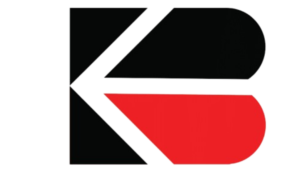
KB Computers
established 1994
Social Media Guides
We’ll start with the basics, and before long, you’ll be searching for the pro tips, short keys, and marketing strategies.
1. Go to instagram.com.
Login to your account, and click on the “Plus” sign on the upper right side of the profile.
2. Select your image(s) or video.
If you want to select more than one image or video, use the “bulk” icon in the lower right corner of the window. When you have selected all of the videos and photos you would like in this post, select “Next” in the upper right corner of the window.
3. Select a filter or continue with the original.
When you are finished making adjustments and ready to continue to the next step, click “Next” in the upper right corner.
4. Add your post text and details.
Enter the text for your post in the box provided to the right of the photo. You can insert #hashtags inside the post or at the bottom of your post.
#instagramhashtag #addanotherhashtag #andanotherone
5. Click “Share” in the upper right corner of the window, and your post is published!
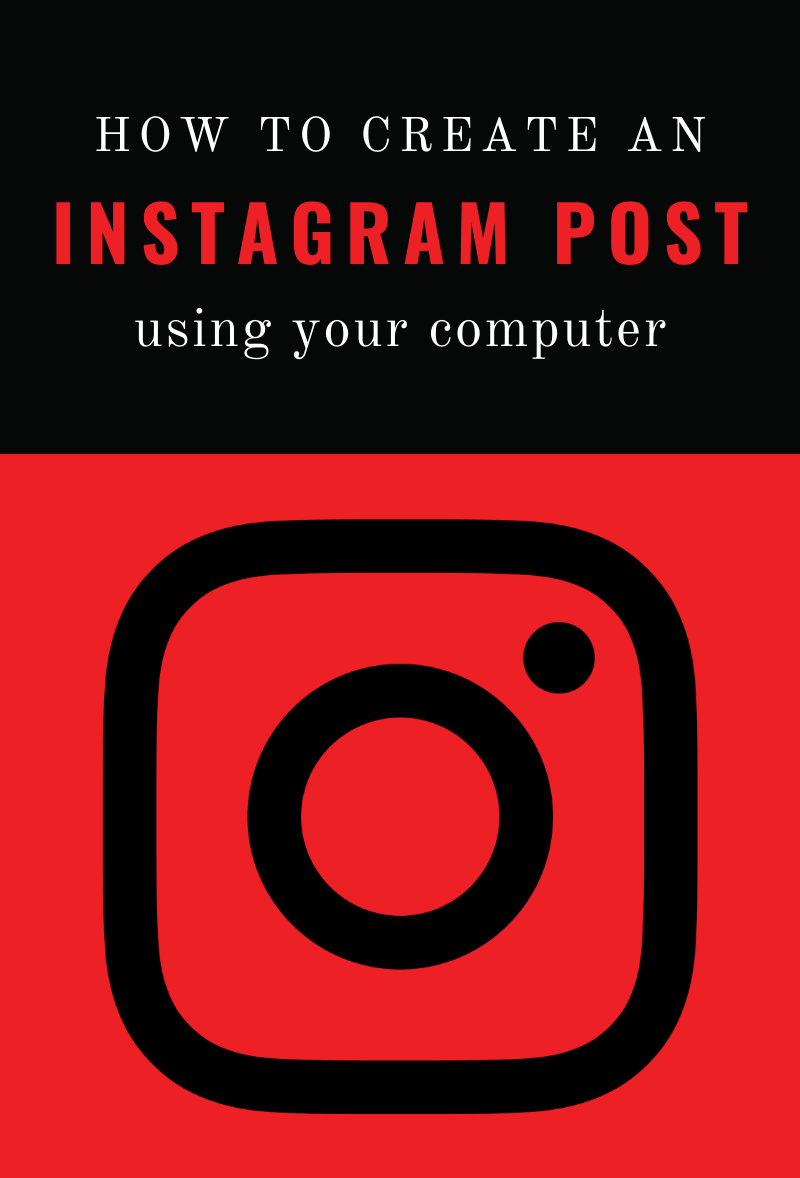
Address
428 S. Washington St., Suite 221
Marion, IN 46953
Get Directions
Shop Hours
Monday – Thursday: 9am – 5:30pm
Friday: 9am – 5pm
We typically close from 11:30am to 1:00pm for lunch.
Contact Us
(765) 668-7700
sales@kb-computers.com

